How to Open a Business Bank Account Online in 2025
Learn how to open a business bank account online in 2025 with this simple, clear, and step-by-step guid
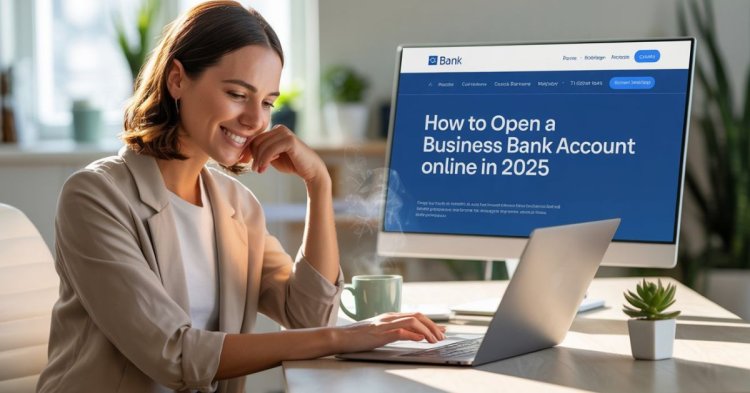
Hey! So, if you’re considering starting up a business, opening an online business bank account is just the intelligent thing to do. An online business bank account is great for managing your money, paying tax on time, and looking extremely professional. And it keeps the business money separate from the money in your account.
So, everything remains tidy and organized, and tax time won’t become a horror story. In this guide, we’re gonna take you through the nitty-gritty details on how to set up your business bank account online in the easiest way possible. You’ll learn what you need to prepare, where to go to apply, and how to avoid common pitfalls.
Why You Need a Business Bank Account
A business bank account is not just for big companies. Every business, even small or solo ones, should have one. It helps you keep your personal and business money separate. This is important because it makes tracking income and expenses simple. It also helps you prepare for tax time without stress.
When you use a business account, you can build a credit history for your company. That helps if you ever want a business loan. Clients and partners also feel more confident paying into a real business account. It shows you’re serious and professional.
What You Need Before You Apply
Before you open your account, you’ll need to gather a few documents. Most banks want to confirm who you are and that your business is real. If you miss one document, your application may be delayed.
Here’s what most banks ask for:
|
Document |
Why It’s Needed |
|
Government ID |
To prove your identity |
|
EIN or SSN |
Tax identification for your business |
|
Business name certificate |
To verify your business is registered |
|
Articles of Incorporation or Formation |
Shows your legal business setup |
|
Business address |
Physical or virtual (not a P.O. box) |
Even if you’re a sole proprietor, banks will still ask for these. Make sure all information matches your registration.
Choose the Right Bank and Account Type
Not all banks are the same. Some are fully online, others are traditional banks that let you apply online. You’ll need to think about what’s best for your business style. If you handle cash, a traditional bank may be better. If you run everything online, a digital bank will work fine.
Fees, limits, and features also differ. Look for low monthly fees and free transfers. Make sure the account connects with your accounting tools like QuickBooks or Xero. Check if there are mobile apps and if you can get help easily when needed.
|
Bank |
Best For |
Monthly Fee |
Special Features |
|
Bluevine |
High-interest checking |
$0 |
Earn 2.0% APY |
|
Mercury |
Tech startups |
$0 |
Virtual cards, integrations |
|
Relay |
Multi-user access |
$0 |
Sub-accounts, user control |
Pick a bank that fits your business size, type, and daily needs.
How the Online Application Works
Once you pick your bank, you can begin the online application. It usually starts with creating an online profile. Then you’ll be asked to enter your business details. These include your name, business address, and type of company.
Next, you’ll upload the required documents. Most banks will also run a quick background check to verify your ID and business. The whole process usually takes 10 to 15 minutes. Some banks approve accounts instantly. Others take 1 to 3 business days.
After approval, you’ll get your new account number and routing info. You can now use your business account to accept payments and pay bills.
Verifying and Finalizing Your Account
After submitting the form, the bank checks everything. If they find a mistake or missing file, they’ll contact you. Be ready to fix things quickly to avoid delays. Many banks ask for extra proof like utility bills or updated tax forms.
Once verified, you’ll sign final agreements. This may include terms about fees, online access, and how your data is handled. Some banks ask for an initial deposit. After that, your account is active.
Make sure you store all your login info safely. You’ll use this account daily, so it should be secure and easy to access.
Setting Up the Account for Daily Use
Once the account is live, start setting it up fully. Most banks let you order a business debit card or even a credit card. You can also set up mobile banking apps, link your accounting software, and create online payment connections like PayPal or Stripe.
If you have team members, add them as users. Some banks like Relay let you create sub-accounts to manage different parts of your business. This helps if you have projects or teams with separate budgets. These tools help keep your money organized from day one.
Best Ways to Manage Your Account
To get the most from your account, you need good habits. Reconcile your bank records often. This means checking your bank transactions against your business books. This helps catch mistakes or fraud early.
Set up email or text alerts to know if your balance drops too low or a big charge happens. Never mix personal and business expenses. That can lead to problems with taxes or even legal issues. Keep things clean and separate.
Also, review your account terms every few months. Some banks change fees or rules. You may want to upgrade or switch plans later.
Solving Common Problems
Some people get stuck when opening an account. The most common problem is name mismatches. If your business name doesn’t match your EIN or registration, the bank may deny your application. Make sure all your paperwork matches.
Another issue is being in a “risky” industry. Some banks avoid certain businesses like crypto, adult content, or gambling. If your industry is flagged, you may need to look for special banks that serve your niche.
If your account is frozen or flagged, contact support right away. Some banks take time to respond, so keep records of all your emails and calls.
FAQ” S
Can I open a business bank account online without an EIN?
Yes, if you’re a sole proprietor, some banks let you apply with just your Social Security Number.
Is it legal to use a personal bank account for business?
It's legal, but not smart. It makes taxes harder and can hurt your legal protection.
Are online banks FDIC insured?
Yes, most online business banks are insured up to $250,000 through FDIC partners.
Can I deposit cash into an online bank?
Some allow this using retail partners, but many online banks don’t handle cash well.
What if I get denied for a business bank account?
Check your documents, fix errors, and try another bank. Some banks are stricter than others.
conclusion
Opening a business bank account online is one of the best first steps you can take as a business owner. It keeps your money safe, your books clean, and your image professional. The process is simple, fast, and can often be done from your phone. If you follow each step and prepare your documents, you can get started in just one day. Stay organized, choose the right bank, and your business finances will be off to a great start.
What's Your Reaction?






















